Images are hard.
Putting images on websites is incredibly simple, yes? Actually, yes, it is. You use <img> and link it to a valid source in the src attribute and you’re done. Except that there are (counts fingers) 927 things you could (and some you really should) do that often go overlooked. Let’s see… Make sure you use sentence-format alt text on the image to describe what the image depicts. Wrap it in a <figure> and use a <figcaption> if you want visible text that..
Read more- 0 Comment
Practical Use Cases for Scroll-Linked Animations in CSS with Scroll Timelines
The Scroll-Linked Animations specification is an upcoming and experimental addition to CSS. Thanks to the @scroll-timeline at-rule and animation-timeline property this specification provides, you can control the time position of regular CSS Animations by scrolling. In this post, we’ll take a look at some practical use cases where scroll-linked animations come in handy, replacing a typical JavaScript approach. 👨🔬 The CSS features described in this post are..
Read more- 0 Comment
WordPress Admin Warnings in the Block Editor
We sent out an email the other week that ultimately had a <video> in the HTML markup. We send the newsletter by creating it here in the WordPress block editor, which is fetched through RSS-to-Mailchimp. Mailchimp dutifully sent it out, but the HTML was such that it totally borked the layout. This lead to some charming totally fair emails like this: You actually can send <video> in HTML email, but our system just isn’t set up for it. It requires some f..
Read more- 0 Comment
Of Course We Can Make a CSS-Only Clock That Tells the Current Time!
Let’s build a fully functioning and settable “analog” clock with CSS custom properties and the calc() function. Then we’ll convert it into a “digital” clock as well. All this with no JavaScript! Here’s a quick look at the clocks we’ll make: GitHub repo Brushing up on the calc() function CSS preprocessors teased us forever with the ability to calculate numerical CSS values. The problem with pre-processors is that they lack knowledge of t..
Read more- 0 Comment
Some Typography Links
Glitter text — whO (I learned a name for people who go by a one-word moniker like that: Mononymous) created a builder for fancy SVG-based type. It’s a custom font with <text>, and the fancy comes in with a gradient and somewhat exotic filters that make noise and blend the noise into the color.Optical Size tweaking for dark mode — Mark Boulton opens by questioning the usefulness of variable fonts (blaspheme!) but then finds a nice use case in adjusting the optical ..
Read more- 0 Comment
How to Get a Pixel-Perfect, Linearly Scaled UI
Dynamically scaling CSS values based on the viewport width is hardly a new topic. You can find plenty of in-depth coverage right here on CSS-Tricks in articles like this one or this one. Most of those examples, though, use relative CSS units and unitless values to achieve fluid scaling. That loses pixel perfection and usually introduces text wrapping and layout shifts once the screen goes below or above a certain threshold. But what if we really do want pixel perfection..
Read more- 0 Comment
Build Complex CSS Transitions using Custom Properties and cubic-bezier()
I recently illustrated how we can achieve complex CSS animations using cubic-bezier() and how to do the same when it comes to CSS transitions. I was able to create complex hover effect without resorting to keyframes. In this article, I will show you how to create even more complex CSS transitions. This time, let’s use the @property feature. It’s only supported on Chrome-based browsers for now but we can still play with it and demonstrate how it, too, and can be used to..
Read more- 0 Comment
A Bashful Button Worth $8 Million
Most of us grumble when running across a frustrating UX experience online (like not being able to complete a transaction because of a misplaced button). We might pen a whiny tweet. Jason Grigsby is like I’m going to write 2,000 words on this and show them what’s what. And of course, he has a strong point. An out-of-viewport button that you need to press to complete an order, on a checkout experience for some major restaurant brand, even with estimates that are conservativ..
Read more- 0 Comment
Links on React and JavaScript
As a day-job, React-using person, I like to stay abreast of interesting React news. As such, I save a healthy amount of links. Allow me to dump out my latest pile. Most of this is about React but not all of it. The Plan for React 18 — A bunch of people from the React team put this post out giving us all a heads up of what’s coming. Alpha is out, beta is months away. I thought Cassidy’s article on it was the most clear about what we’re likely to care about. Reac..
Read more- 0 Comment
Meta Theme Color and Trickery
Starting with Version 15, Safari supports the theme-color <meta> tag both on macOS and iOS. That’s exciting news because now the first desktop browser supports this <meta> tag and it also supports the media attribute and the prefers-color-scheme media feature. I never really took much note of the theme-color meta tag, but now is a good time to learn about its features and limitations and try to discover some interesting use cases. Heads up! Safari removed s..
Read more- 0 Comment